Macro- To
automate repetitive tasks, we can quickly record macro in Microsoft Office Excel. After creating a macro, we can use it by using assigned
shortcut key.
How to record a Macro
1. If the Developer
tab is not available, then we need to use following steps to display it:
a) Click the Microsoft
Office Button ,
and then click Excel Options.
,
and then click Excel Options.
 ,
and then click Excel Options.
,
and then click Excel Options.
b) In the Popular
category, under Top options for working with Excel, select the Show
Developer tab in the Ribbon check box, and then click OK.
2. To set the security
level temporarily to enable all macros, do the following:
a) On the Developer
tab, in the Code group, click Macro Security.
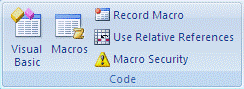
b) Under Macro
Settings, click Enable all macros (not recommended, potentially
dangerous code can run), and then click OK.
3. On the Developer
tab, in the Code group, click Record Macro. then Record Macro
dialog box will appear.
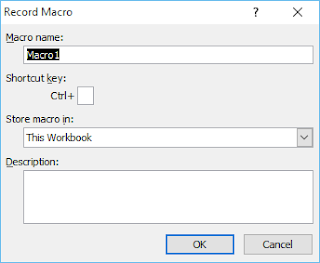
4. In the Macro name
box, we can enter a name for the macro.
5. To assign a shortcut key we need to type any lowercase letter or upper case letter in
the Shortcut key box.
6. In the Store macro
in list, we need to select the workbook in which we want to store the
macro.
7. To include a
description of the macro we can use Description box.
8. Now we can Click OK
to start recording.
9. Now we need to perform
the actions that we want to record.
10. After recording actions we can Stop Recording by clicking Stop Recording button which is available on the Developer
tab, in the Code group, UNIT-104
Digital Data Tabulation-Spreadsheet
- Introduction and Concepts of Spreadsheet and Workbook
- How to Create, Save, Open, Preview, Print and Close Worksheet
- How to Enter Numbers, Text, Date and Time, Series using Auto Fill
- Editing and Formatting of Worksheet
- Changing Color, Size, Font, Alignment of Text
- Inserting/Deleting cells, Rows and Columns
- Entering Formula in cell using operator (+, -, x, /) etc
- Cell Referencing(Relative, Absolute and Mixed)
- Functions(SUM, AVERAGE, MAX, MIN, IF)
- Inserting tables in Worksheet
- Charts(Lines, Pie, Bar, Column, Area)
- Macros in Worksheet
