Function- Functions are predefined formulas that perform calculations by using specific values, called arguments.
Function includes two
important components-
1. Structure- Structure of a function begins with the function name, followed by an opening parenthesis, the arguments for the function separated by commas, and a closing parenthesis.
E.g. = Name (argument1, argument2, ...)
Or
= Name (range starting argument : range ending argument)
2. Argument- Arguments are the values passed to the functions. Arguments can be numbers, text, logical values(True or False).
SUM (Addition)- This function is used to find sum of
arguments.
Syntax:-
=Sum(Argument1,
Argument2, ...)
e.g. 1 =Sum(A1, A2, A3)
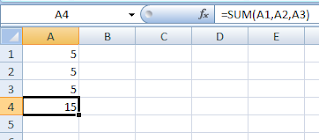
e.g. 2 =Sum(A1: A3)
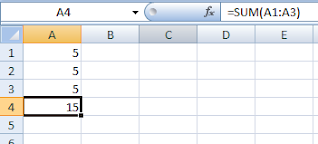
AVERAGE- This function is used to find Average of
arguments.
Syntax:-
=AVERAGE(Argument1,
Argument2, ...)
e.g. 1
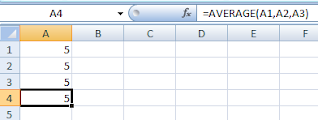
e.g. 2
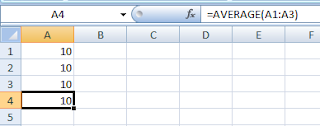
MAX (Maximum)- This function is used to find Maximum value
of arguments.
Syntax:-
=Max(Argument1, Argument2,
...)
e.g. 1
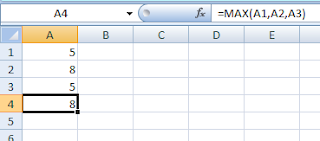
e.g. 2
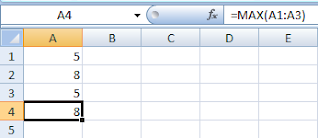
MIN (Minimum)- This function is used to find Minimum value
of arguments.
Syntax:-
=Min(Argument1,
Argument2, ...)
e.g. 1
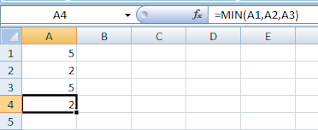
e.g. 2
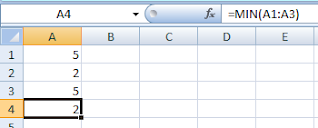
IF- This function first check a condition, if it
is true than return value1 otherwise return value2.
Syntax:-
=If(Condition test,
Value1,Value2.)
e.g.
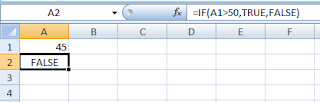
UNIT-104
Digital Data Tabulation-Spreadsheet
- Introduction and Concepts of Spreadsheet and Workbook
- How to Create, Save, Open, Preview, Print and Close Worksheet
- How to Enter Numbers, Text, Date and Time, Series using Auto Fill
- Editing and Formatting of Worksheet
- Changing Color, Size, Font, Alignment of Text
- Inserting/Deleting cells, Rows and Columns
- Entering Formula in cell using operator (+, -, x, /) etc
- Cell Referencing(Relative, Absolute and Mixed)
- Functions(SUM, AVERAGE, MAX, MIN, IF)
- Inserting tables in Worksheet
- Charts(Lines, Pie, Bar, Column, Area)
- Macros in Worksheet
