![]()
Google Search Engine
Google is a search engine that can be used to find a variety of information such as websites, pictures, news, videos, maps, etc. Google uses a computer program called a 'web crawler' that looks at the billions of websites available on the World Wide Web and examines their content to find 'keywords'. Then it indexes these to make the websites easier for the search engine to find.

Using the following steps we can browse the internet through Google search engine:
- Visit the google.com
- Enter the search keyword into the Search box
- Click on the Search button or press the Enter key
- Review search results. Google will provide a list of relevant websites and articles that match the keyword entered
Yahoo is one of the most popular email providers and search engine. From October 2011 to October 2015, Yahoo search was powered exclusively by Bing. Since October 2015 Yahoo agreed with Google to provide search-related services and since then the results of Yahoo are powered both by Google and Bing. Yahoo is also the default search engine for Firefox browsers in the United States (since 2014).
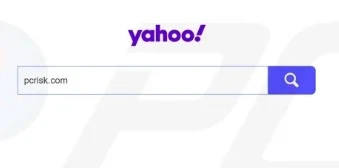
- Visit the yahoo.com
- Enter the search keyword into the "Search box"
- Click on the "Search" button or press the Enter key to begin the search.
- Review your search results. Yahoo will provide a list of relevant websites and articles that match the keyword entered.
Bing Search Engine
Bing is a web search engine owned and operated by Microsoft. The
service has its origins in Microsoft's previous search engines: MSN Search,
Windows Live Search and later Live Search. Bing provides a variety of search
services, including web, video, image, map and products search.
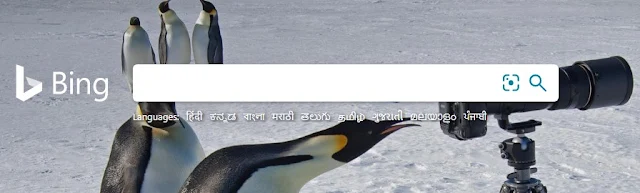
Following are the steps to browse internet through Bing search engine
- Visit the bing.com
- Enter the search keyword into the "Search box"
- Click on the "Search" button or press the Enter key to begin the search.
- Review your search results. Bing will provide a list of relevant websites and articles that match the keyword entered.
