Electronic mail- The most widely used tool on the internet is electronic mail. It is used to send written messages electronically. It is a very convenient and inexpensive way to transmit messages.

E-mail address- There we have some examples of E-mail address-
abc@gmail.co.in
abc@hotmail.com
E-mail address has two parts separated by ‘@’ symbol
e.g. abc@gmail.co.in
here user name is abc and gmail.co.in is a domain name
- User name- On the left side of @ separator is the user name. User names can not have blanks.
- Domain name or the host server- The portion to the right of @ separator is a domain name or host server, that services e-mail. It is sometimes called the e-mail server.
Advantages of E-mail-
1. Low cost
2. Speedy method
3. Waste reduction (No need to use any type of stationery for writing e-mail message)
4. Easy to use
5. Record maintenance
6. Patience
Limits of E-mails-
1. Hardware requirement
2. Impermanent
3. A hasty medium
4. Hard to convey emotions
Structure of E-mail message
An E-mail message can contain the following components
- From- this is the address of the sender of the e-mail
- To- this is the address or addresses to which the mail is sent
- CC- CC stands for carbon copy. Here is the address of those to whom we want to send a copy of the mail. CC recipient’s name is visible to all recipients.
- BCC- BCC stands for Blind carbon copy. This is also a list of addresses. These people will receive a copy of the message. But a BCC recipient’s name is not visible to the other recipient. The BCC recipient can see the To and CC addresses.
- Subject- It is a short title for the mail
- Body- the text of the message is written in the body component.
- Attachment (📎)- by using this component we can attach one or more files, pictures, and documents with our e-mail.
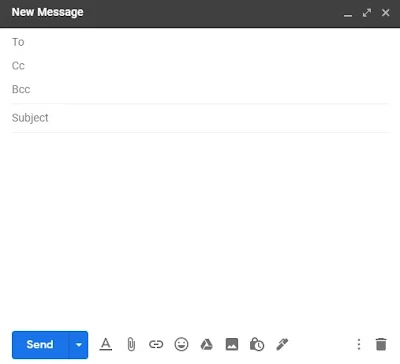
* CC, BCC, and attachment are optional components of an e-mail message.
Formats of E-mail messages- There can be two possible formats of an e-mail message:-
1. Plain text(txt)e-mail
i. It can be read by any type of e-mail application.
ii. It does not offer text formatting.
iii. Pictures or graphics cannot be inserted.
2. Rich text format
i. It cannot be read by every type of e-mail application.
ii. It does offer text formatting
iii. Pictures or graphics can be inserted.
Creating E-mail
E-mail account can be created in gmail.com yahoo.com hotmail.com or rediffmail.com etc. The procedure to create a new email account is as follows:
In order to create a Gmail account, we must sign up for a Google account. This account will give us access to the Google Suite.
Using following steps we can create a Gmail account:
- Go to the Google Account Creation Page.

- Enter your first and last name.
- Choose a username for your account.
- Enter a password. Type the password again to confirm it is accurate. Choose a strong password to keep your account protected. It is recommended that you use alternate characters and a combination of uppercase and lowercase letters.

- Provide your mobile phone number.
- Enter the month, day, and year of your birthday in the specified fields.
- Choose a gender option.
- Select the Next Step button. Google provides its Terms of Service. You must agree to the terms to continue creating your account.
- After reviewing, select the I Agree button. You will see the Verify Account page.

- Provide your phone number and select your preferred method of contact. You will receive a code via text message or phone call.
- Enter the code in the box provided. Select the Continue button.
- You now have a Google account! Google will be automatically directed to the My Accounts page.

- From the My Accounts page, choose the Gmail icon from the top of the page or from the apps menu in the upper right corner.

- Google provides a series of instructions for your Gmail account. Choose the Next button until you reach the end of the instructions.
- On the final screen, select the Go to Gmail button. You will be taken to your Gmail account.
- Congratulations! Your Gmail account is ready for use.
