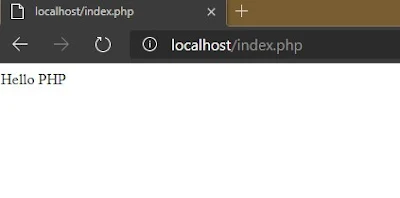How to Create, Save and Run PHP file
Using Notepad and WAMP Server
- First we need to open Notepad, then we can type php codes

- Now we can save it with .php file extension in the directory where we have installed wamp server such as c:\\wamp\www\


- Now we can start wamp server
- Open web browser and type url of the php file as shown below
localhost/index.php
- Now output is displayed as follows