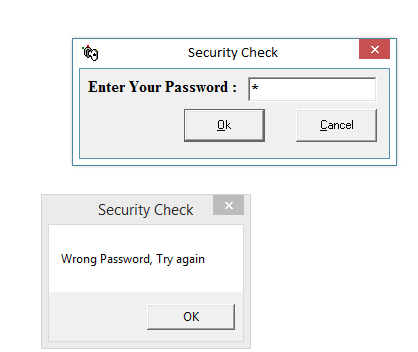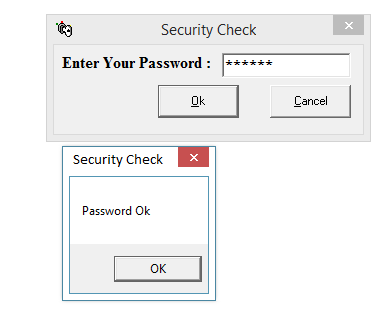Program to implement password security check
Sol.
1. Start Visual Basic by clicking on the Start Button => All programs => Microsoft visual studio 6.0 => Microsoft Visual Basic 6.0
2. Then you can see New project Dialogbox select standard Exe project then click open button.
If Text1.Text = "school" ThenSol.
1. Start Visual Basic by clicking on the Start Button => All programs => Microsoft visual studio 6.0 => Microsoft Visual Basic 6.0
2. Then you can see New project Dialogbox select standard Exe project then click open button.
3. Now you have a Form Control. Change Form Caption property to “Security Check” , Borderstyle to "1-fixed single" and Set an Icon to the Form control by using Icon Property ( Click on --- ellipse button and select an icon fromC:\Program Files\Microsoft Visual Studio\COMMON\Graphics\Icons\Misc\ SECUR05.ICO then click Open button).
4. Add following controls to the form control
5. Click on the Command1 button and write codes in between Command1_Click () event procedure.
6. Private Sub Command1_Click()
style="display: block; text-align: center;">
4. Add following controls to the form control
Sr. No
|
Control
|
Properties
|
Settings
|
1
|
Label
|
Caption
|
Enter Your Password
|
Font
|
Times New Roman, Bold, 12 pts
|
||
2
|
Textbox
|
Text
|
blank
|
Font
|
Times New Roman, Bold, 12 pts
|
||
Passwordchr
|
*
|
||
3
|
Commandbutton
|
Caption
|
&Ok
|
Default
|
True
|
||
4
|
Commandbutton
|
Caption
|
&Cancel
|
Cancel
|
True
|
6. Private Sub Command1_Click()
style="display: block; text-align: center;">
MsgBox ("Password Ok")
Else
MsgBox ("Wrong Password, Try again")
Text1.Text = ""
End If
End Sub
7. Click on the Command2 button and write codes in between Command2_Click () event procedure.
Private Sub Command2_Click()
End
End Sub
8. Now Start project using start button on the standard toolbar or using F5 shortcut key on the keyboard.
Related Topics:
Private Sub Command2_Click()
End
End Sub
8. Now Start project using start button on the standard toolbar or using F5 shortcut key on the keyboard.
Related Topics: