Timing Slides- We can set the timing for slide/slides by using
following steps:
1. First, we need to add
another slide into our presentation, using Home
tab - Slides group, and here in this
group we can click New Slide Button.
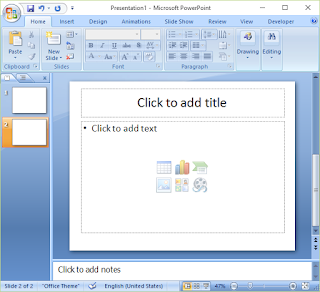
2. Now we can click Animations tab and here from Transition to this slide group - Advance
Slide we need to check and set the timing of Automatically After option.
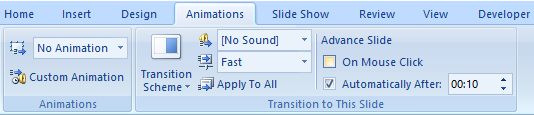
3. Also, we can Set same timing for all slides by
clicking Apply to All option which
is available under Transition to this Slide group.
